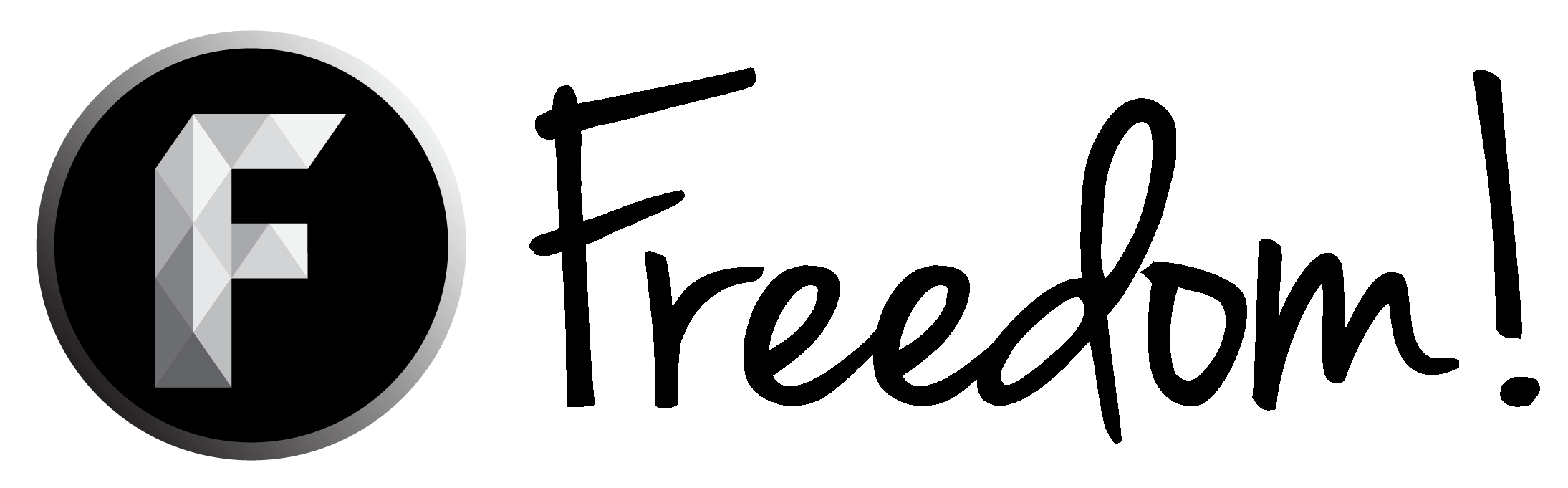I downloaded the newest version of Crypto miner as I wanted to start mining crypto and earn some extra money after a 4-month long break but the miner gets stuck on the Loading configuration screen.

I also tried downgrading the miner to the version that worked before and It had no problem loading but instead it didn't recognize my GPU that I haven't had any problems with since the AMD-support was added

Any help would be appreciated because I have no idea what might be causing these problems

I also tried downgrading the miner to the version that worked before and It had no problem loading but instead it didn't recognize my GPU that I haven't had any problems with since the AMD-support was added

Any help would be appreciated because I have no idea what might be causing these problems