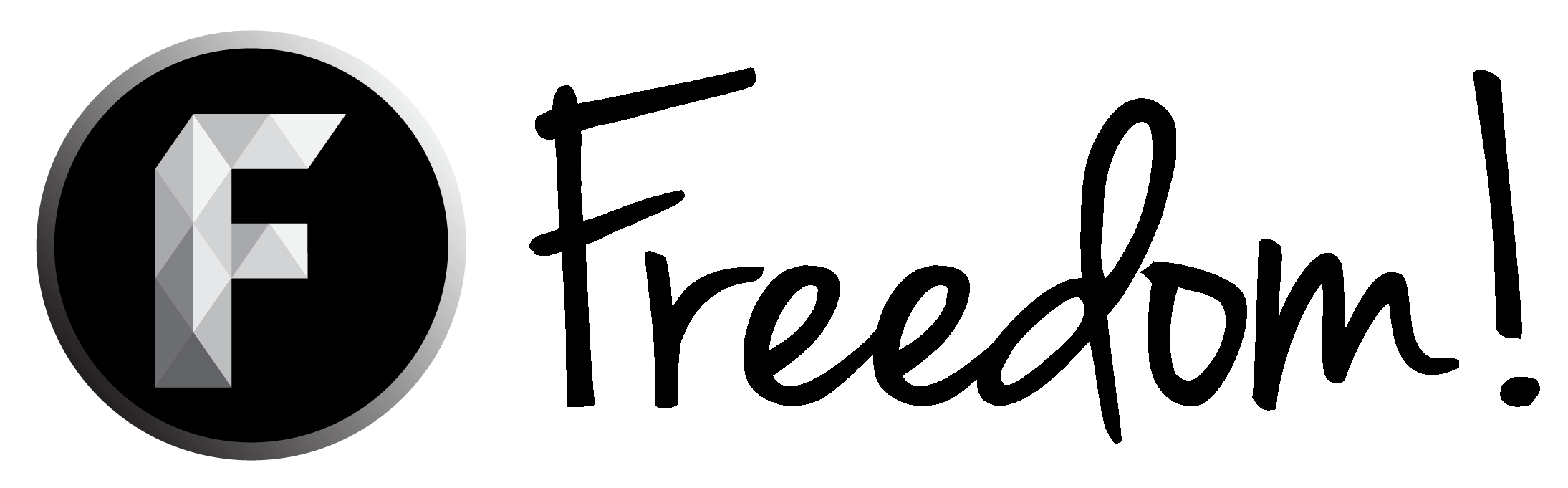Hi everyone! I've been playing CS:GO for quite some time now with no problem at all. My resolution has always been 1920x1080 and I've had good ping, around 20-30, and nothing has been wrong. All of a sudden I'm not lagging in-game and getting rubber-banded and my ping is going up to 90-130. I have no clue what is wrong. I'm not sure if it is my internet because I've done a speed test and I have great ping, download and upload. I'm not sure if I need to upgrade something in my computer or if it's a game setting I need to change! Please help!
Complaints CS:GO
- Thread starter WesleyTheSkater
- Start date
-
Remember to read the F.A.Q. before posting in the Support section/Portal!
You are using an out of date browser. It may not display this or other websites correctly.
You should upgrade or use an alternative browser.
You should upgrade or use an alternative browser.
Did the game does an update? Or you need to update your GFX.Hi everyone! I've been playing CS:GO for quite some time now with no problem at all. My resolution has always been 1920x1080 and I've had good ping, around 20-30, and nothing has been wrong. All of a sudden I'm not lagging in-game and getting rubber-banded and my ping is going up to 90-130. I have no clue what is wrong. I'm not sure if it is my internet because I've done a speed test and I have great ping, download and upload. I'm not sure if I need to upgrade something in my computer or if it's a game setting I need to change! Please help!
Are you using something you were not using before? If not, I would suggest to try to update your grafic card. Also for the ping, Try to close all open programs and aplications like skype, internet browsers, anything that is open on your pc.
Yes I have closed all my applications and programs and the ping is still high. I use to be able to be on skype or have music playing but now I can't. By upgrading my graphics card do you mean buy a new one?Are you using something you were not using before? If not, I would suggest to try to update your grafic card. Also for the ping, Try to close all open programs and aplications like skype, internet browsers, anything that is open on your pc.
No the game doesn't need an update. Would I need to get more ram?Did the game does an update? Or you need to update your GFX.
No, I ment to update your graphic card drivers. If that doesn't work you can contact me on skype again ( You alredy have me on skypeYes I have closed all my applications and programs and the ping is still high. I use to be able to be on skype or have music playing but now I can't. By upgrading my graphics card do you mean buy a new one?
Ping has nothing to do with your GPU, or RAM.No the game doesn't need an update. Would I need to get more ram?
Ping is how long it takes for your ip to establish a connection to the other ip and for those packets to be received back, with csgo i'd recommend blocking other regions ip's from your firewall so your ping would remain low. it could be 2 reasons though:
1: server thats far away
2: someone using your internet is downloading loads of stuff
ya but idk whether or not when i play competitive where the host is going to be. i can't chose whether or not to play in a certain region. it also rubber bands me sometimes too.Ping has nothing to do with your GPU, or RAM.
Ping is how long it takes for your ip to establish a connection to the other ip and for those packets to be received back, with csgo i'd recommend blocking other regions ip's from your firewall so your ping would remain low. it could be 2 reasons though:
1: server thats far away
2: someone using your internet is downloading loads of stuff
You can block IP ranges from different areas (e.g I'm from Wales and blocked all servers outside of EU West)ya but idk whether or not when i play competitive where the host is going to be. i can't chose whether or not to play in a certain region. it also rubber bands me sometimes too.
have u reached ur internet provider data cap? sometimes they will slow u down if ur over the limit.. is it only cs go?Hi everyone! I've been playing CS:GO for quite some time now with no problem at all. My resolution has always been 1920x1080 and I've had good ping, around 20-30, and nothing has been wrong. All of a sudden I'm not lagging in-game and getting rubber-banded and my ping is going up to 90-130. I have no clue what is wrong. I'm not sure if it is my internet because I've done a speed test and I have great ping, download and upload. I'm not sure if I need to upgrade something in my computer or if it's a game setting I need to change! Please help!
also.. there is an option in cs go to change the ping that u want to connect to.... set it to 50.. makes it so u dont connect to russians n ur american.there is something i downloaded that blocked servers from other countries for cs go... it blocks the ips in ur firewall ... makes it really easy to doya but idk whether or not when i play competitive where the host is going to be. i can't chose whether or not to play in a certain region. it also rubber bands me sometimes too.