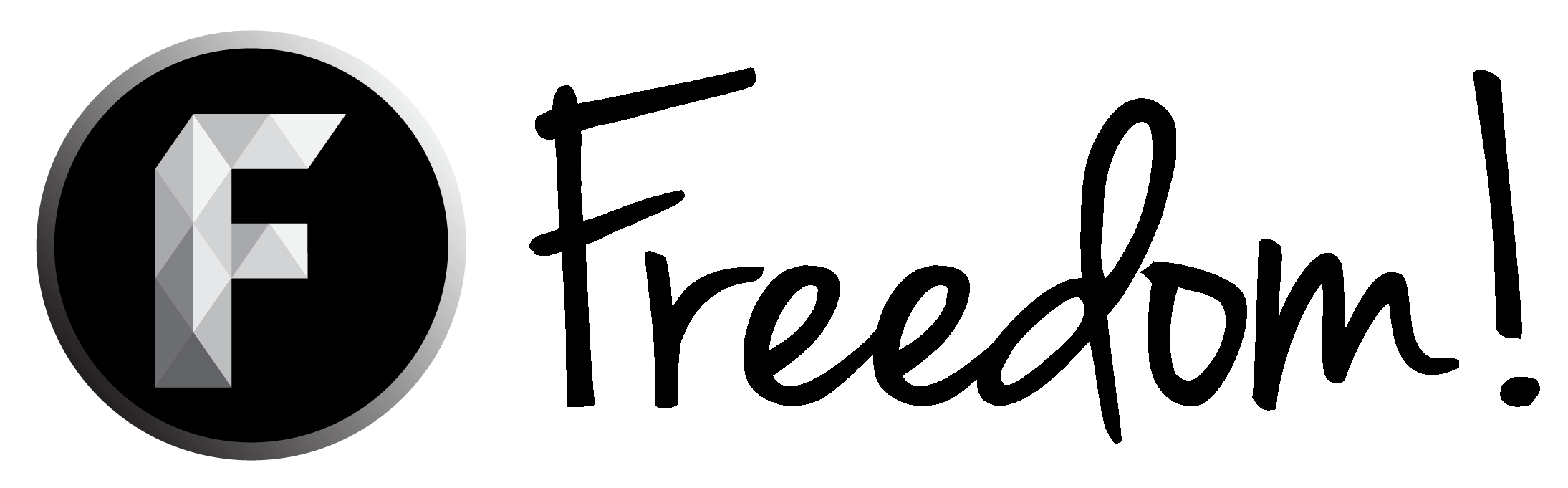I stopped using OBS not because it was a bad software just because I wouldn't use any of the additional features it has to offer, so instead I use Action! screen recorder. only because I like to record raw game footage and the occasional live commentary, it does have a live streaming feature but I never use it and if I did its basic and straight forward for beginners, with OBS you can add on additional features like borders, pop ups etc for your live streams and thats good but for just starting out Action! seems pretty good.
with your issue it might be with the Ram you got, maybe upgrade to more memory, I only have 8GB ram at 2100mhz and it does lag and freeze thats because obs uses a lot for what it is, so I would recommend upgrading to 16GB ram I do plan on upgrading to more ram myself but atm I can play games fine with no lag on high and ultra settings but more ram would be good to have for when I do rendering haha